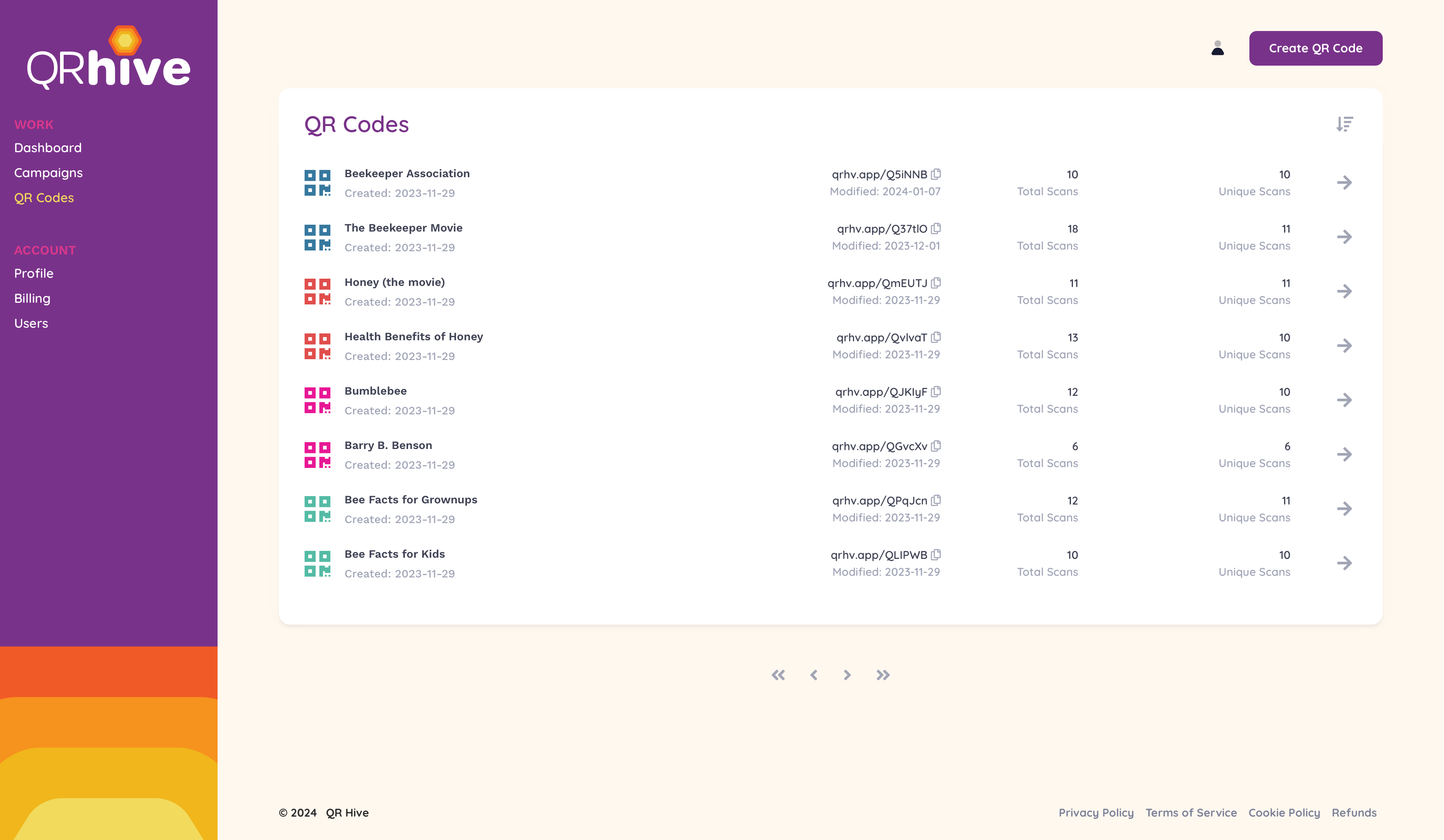QR Codes Page Explained
The QR Codes page is where you will find all the QR Codes you have created.
From this page you can see all your QR Codes, unique scans and total scans, the created date, the modified date and you can also copy the QR Code’s short code URL.
NOTE: The colors of each QR Code icon represent the campaign it belongs to.