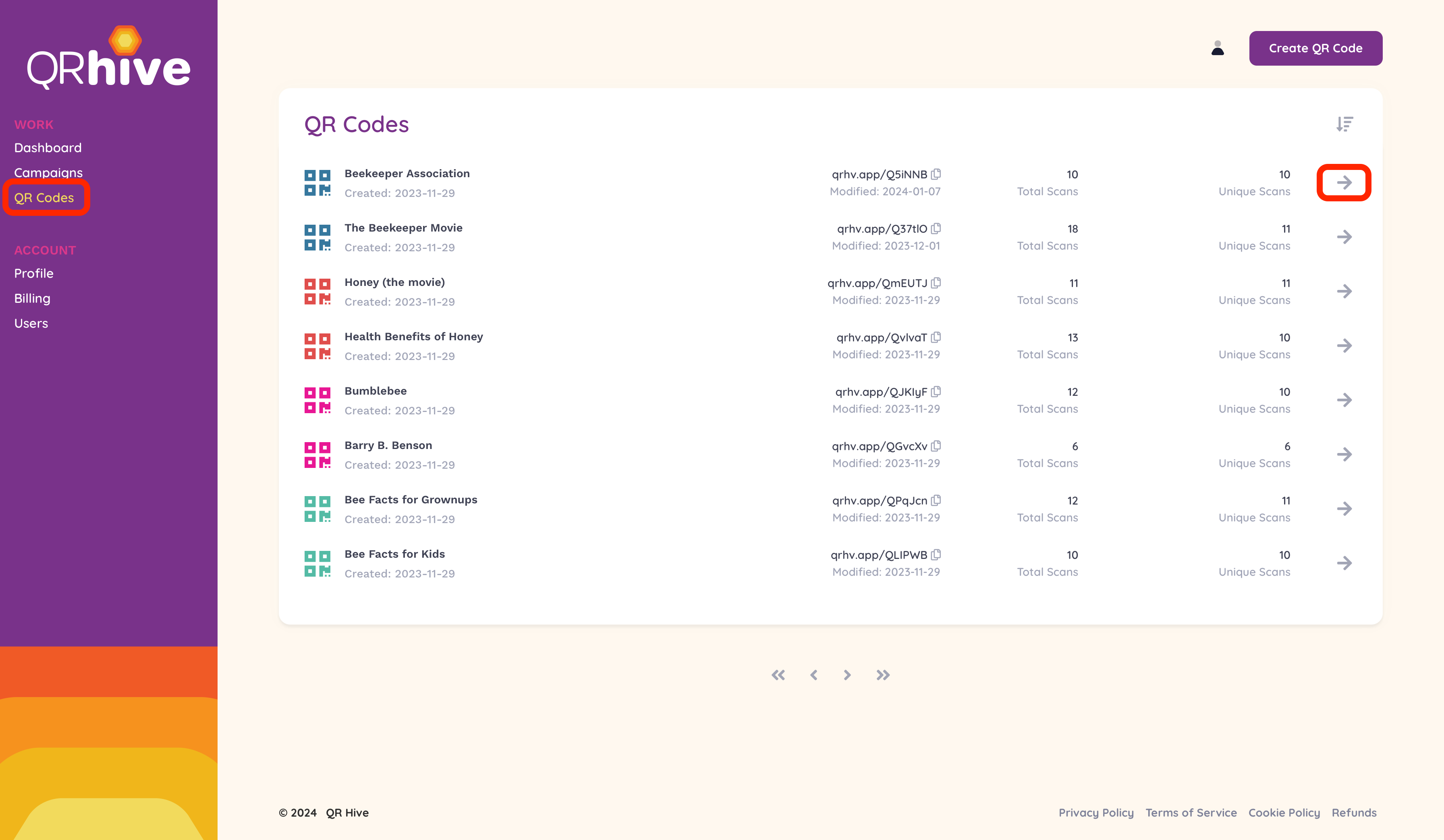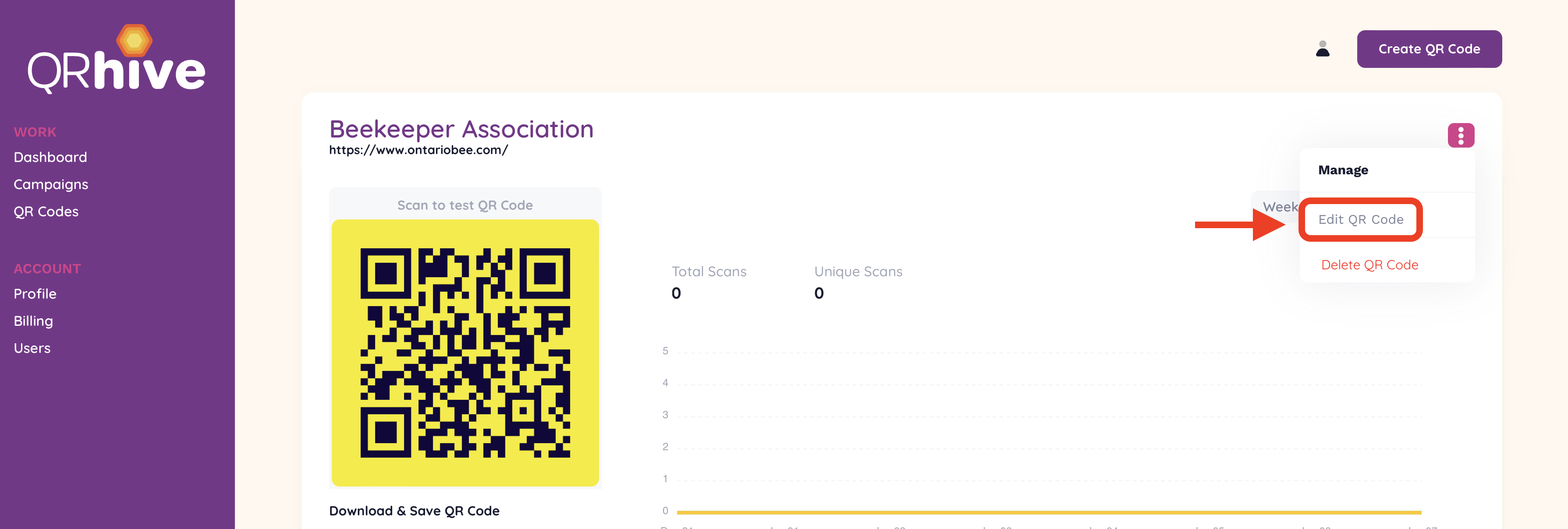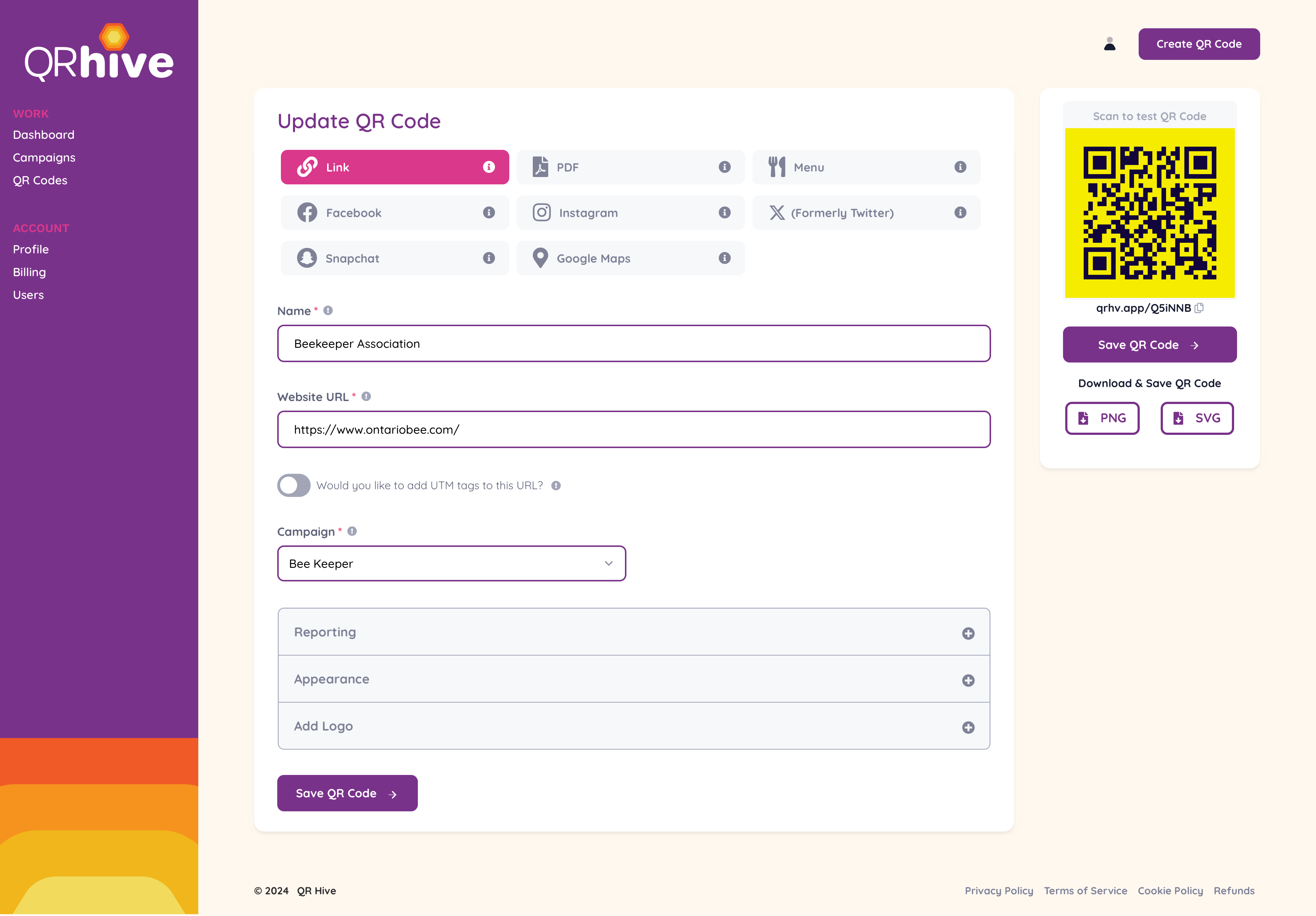How to edit a QR code
Click on “QR Codes” on the left side bar under “Work”
From here choose the QR code that you want to edit by clicking on the arrow on the right side (→)
Once on the QR code details page, click on the three dots to the right of the QR code title and select “Edit QR Code”
You will be taken to a familiar page from when you created the QR code. Just like you created the QR code you can update any of the information and options that you used to create the QR code.
After you have completed your updates to the QR code click “Save QR code”