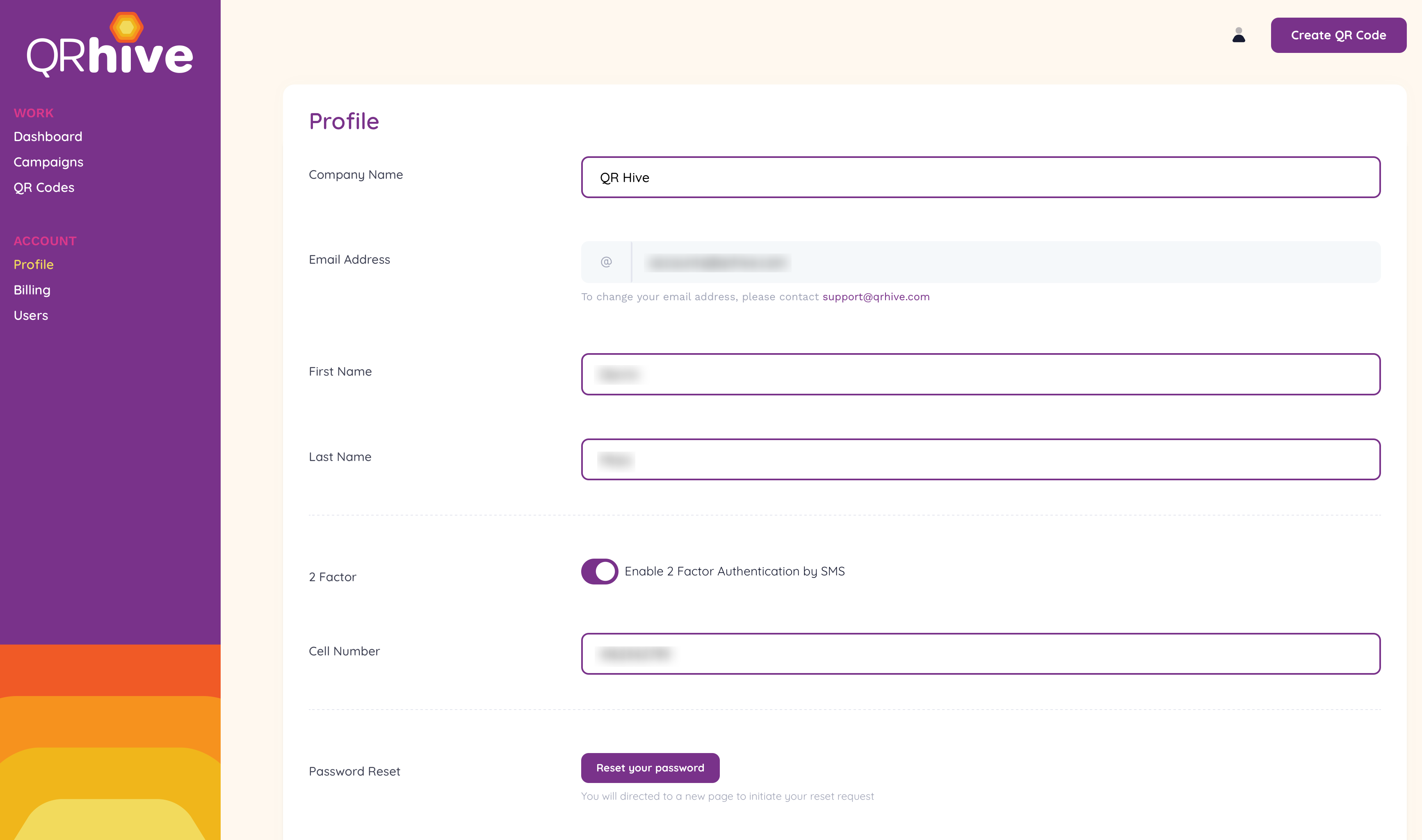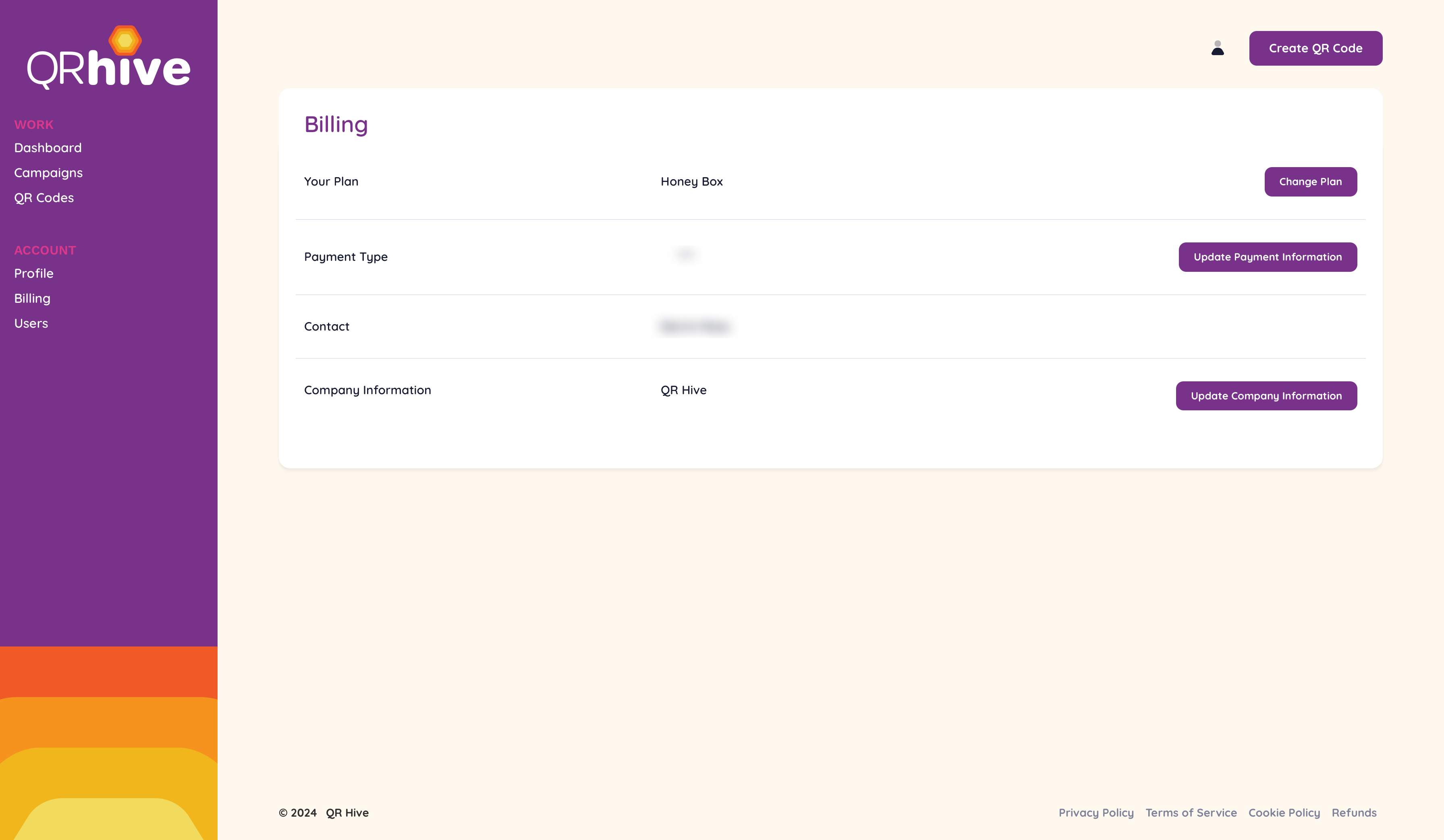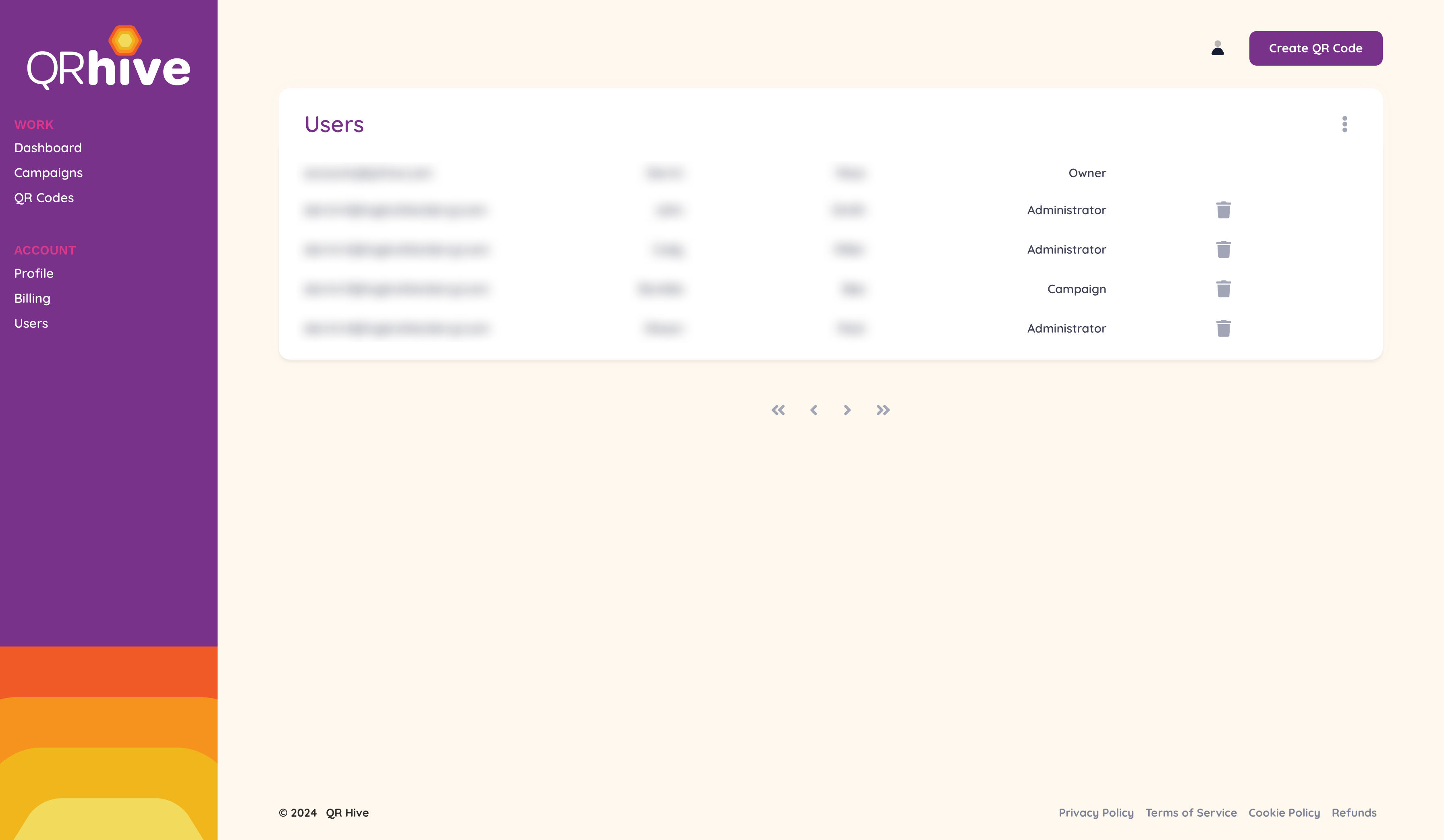Account Section Explained
Profile Page
The Profile page is where you can update all your information like Company Name, First Name, Last Name, Enable 2 factor authentication by SMS and reset your password.
NOTE: In order to update your email you must contact support@qrhive.com
Billing Page
On the billing page you can upgrade or downgrade your QR hive plan, update your payment information and company information.
Users Page
The Users page is where you can add a new administrator user and delete existing users.